WhatsApp is rolling out a new screen-sharing feature for iPhone users. The feature, which is currently being rolled out to beta testers, allows users to share their iPhone screen with other participants during a video call. To use the feature, users simply need to tap on the new "Share Screen" icon that appears at the bottom of the screen during a video call. Once the screen is shared, other participants will be able to see everything that is happening on the user's iPhone, including notifications and other apps. The screen-sharing feature is a great way to collaborate with others or to give presentations. It is also a fun way to play games or watch videos together.
Here are some of the things you can do with the new screen-sharing feature:
* Collaborate with others on a project: You can use the screen-sharing feature to collaborate with others on a project. For example, you could share your screen with a co-worker so that you can work on a presentation together.
* Give presentations: You can use the screen-sharing feature to give presentations. For example, you could share your screen with a class so that you can give a presentation on a topic of your choice.
* Play games: You can use the screen-sharing feature to play games with friends. For example, you could play a game of Pictionary or charades together.
* Watch videos: You can use the screen-sharing feature to watch videos with friends. For example, you could watch a movie together or watch a funny video.
The new screen-sharing feature is a great way to connect with others and to have fun. It is a useful tool that can be used for a variety of purposes. If you are an iPhone user, be sure to check out the new screen-sharing feature.


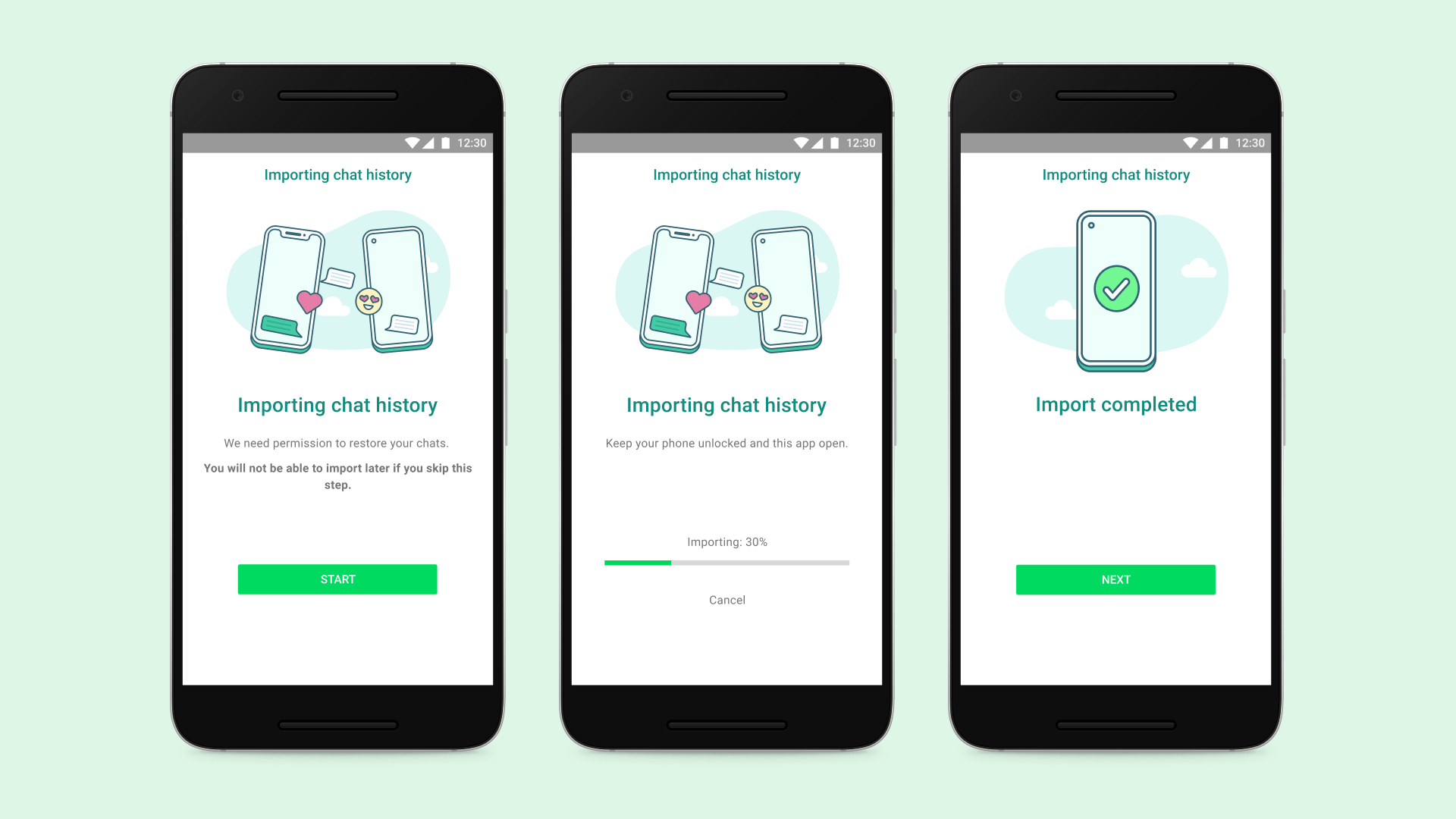
0 Comments